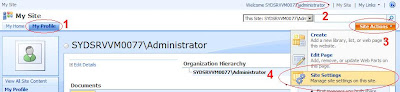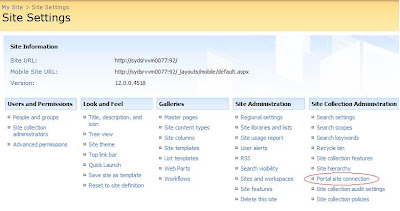SummaryMy Sites have proved to be a true value-add to any organisation as it does improve social personal information sharing (and alot more). It is easy to setup and logical to use.
There are however still several glitches when it is first setup in an environment. For instance, many users have found that once they navigate to their MySite, there is no link in the breadcrum back to the main Intranet Portal (as illustrated below):

Luckily, there's a setting called "Portal site connections", once this setting is set, you would have modified the behaviour of your My Site breadcrums (as illustrated below):
 Making the configuration change
Making the configuration changeAssuming we want to make this change to all My Sites under the current "My Site Host", we will need to perform the following steps:
1. Login to My Sites as the My Site Host owner (in my case this user is administrator)
2. Browse to the "My Profile" tab
3. Click "Site Actions"
4. Select "Site Settings" from the Site Actions menu (or http://mysiteurl/_layouts/settings.aspx)
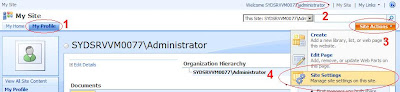
5. Click "Portal site connection" under Site Collection Administration
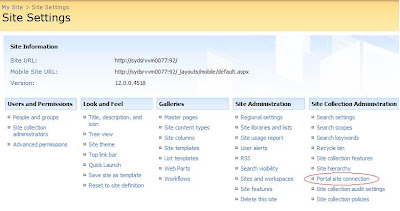
6. Select Connect to portal site and fill in a URL and link name (example illustrated below):
7. Click "OK"
 Notes:
Notes: When you now go back to the "My Profile" tab, you will see the change immediately. This change will only be valid for any new "My Sites" that are created (Not the MySite host or My Profile tab. Yes, personal sites aka the "My Home" tab) . For "My Home" tabs in existing "My Sites", you can either recreate the My Site, or make the same configuration via the following instructions:
1. Login to My Sites as the My Site Host owner (in my case this user is administrator)
2. Browse to the "My Home" tab
3. And follow from point 3 in the instructions above