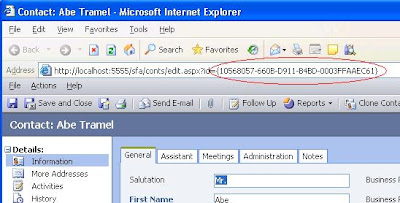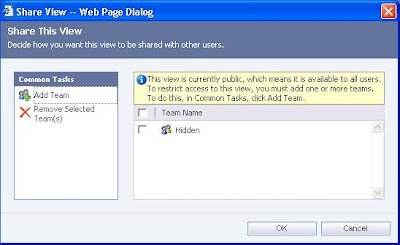I would like to start this blog off with a little background into myself... actually if you've been reading only my blog articles, you'll probably still be under the impression that I may have only have knowledge and interest in Microsoft CRM. Making that assumption would be invalid, because as a matter of fact, I am ALSO engaged in SharePoint work!
Over the last few months I have been busy developing SharePoint that I haven't got the chance to blog anything about CRM. I actually had a dilemma if I should start posting SharePoint posts on this blog, as the main intension of this blog was to discuss about CRM and SharePoint integration.
I have come to a decision to dedication this blog to to all new technology with a focus on both CRM and Sharepoint (not only CRM-SharePoint integration).
Back to the topicSo back to the topic of MySites and Facebook...
-Intro
Over the last year, I have worked with various clients on Corporate Directories, web 2.0 tools, collaboration tools and tools that help businesses improve communication and personal information sharing. This work surrounded a SharePoint component called MySites.
-History of these technologies?
MySites has historical roots all the way back to SharePoint 2001! MySites didn't exist in SharePoint 2001. From an article I found from Microsoft, in SharePoint 2001, the "MySite" concept was...
"a workspace is used to group a collection of personal dashboards, and little, if any, use is made of the top-level workspace dashboard. Each personal dashboard site consists of the Home dashboard page and an additional Reports subdashboard page."In SharePoint 2003 Portal Server, MySites (Personal sites) was an official component. Here is an official extract about what it is:
"...in SharePoint Portal Server 2003, all users...with the Create Sites and Create Personal Site rights automatically have a personal site created for them when they click the My Site link on the portal site home page.Users were able to search and view other users profile information, based on information from Active Directory and other information entered by that user.
My Site is a personal SharePoint site created on the portal site that provides personalized and customized information for each user. Your personal site consists of two views: A private view for personal information that only you can see, and a public view seen by everyone else. The private view is shown by default when you view your personal site."
SharePoint 2003 Portal Server: Public MySite

SharePoint 2003 Portal Server: Private MySite

In SharePoint 2007 (MOSS not WSSv3), this concept and idea has evolved even more with new SharePoint web parts like the RSS Viewer, In Common Web Parts, Colleague Tracker Web Parts, Document Agregation web parts and more...
With these components and a few others, businesses can enable employees/users to leverage the office-social network to find information and access much tacit knowledge. (There was also once an introduction of the Knowledge Network concept which extends on tacit knowledge sharing, but Microsoft has not yet official released this component.)
MOSS 2007: Public Sites

MOSS 2007: Private Sites

MOSS 2007: Custom Tabs and role based templates
http://office.microsoft.com/en-us/sharepointserver/HA102147321033.aspx
And.... Facebook? According to wikipedia:
"Facebook is a social networking website, launched on February 4, 2004. Facebook was founded by Mark Zuckerberg, a former Harvard student. Initially the membership of Facebook was restricted to students of Harvard College. It was subsequently expanded to MIT, Boston University, Boston College, and all Ivy League schools within two months."
The highlights of Facebook which businesses are interested in is the way in which personal information can be shared across the network without having two users being online at the same time. I recall from the facebook f8 conference video Mark Zuckerberg mentioned that Facebook allows for a larger communication channels between users.
Facebook has an interface for user information, web 2.0 collaboration applications and tools, and widgets that allow for this to happen. Recently, Facebook exposed their API, allowing the outside world to develop applications that can pull information from Facebook, that can integrate into Facebook, etc.
-A possible new way for Customer Relationship Bonding/Management??I had a few open-ended ideas and questions on social networking within the enterprise which could start you up for a good deep thought.... some of these:
* Facebook contains groups for universities, companies and interests. Perhaps we could do the same for all customers, employees/ex-employees, and stakeholders of the company to share information?
* Can we use this technology to improve how the customers, employees/ex-employees, and stakeholders feel they bond with the company? (On top of sending personalised letters from MS CRM and analysing data)
* Can we import this information into CRM systems to form even more accurate reports about customers?
-What have I done to MySites?A recent client, there were requirements for the business to implement an advanced "Phone Book/User Directory". They had a look at SharePoint MySites and decided that it is perfect for their use, and not only that it had tools very similar to Facebook (which many people are hooked onto!)
The requirements evolved and hence now after a few months of development and hard work, they've got themselves their own "Social Networking tools" with part Facebook capabilities.
In the next few articles, I will discuss on the what I have done and the challenges I had to get it all working... Stay tuned...