Doesn't it get annoying when you see CRM 3.0's system views which came out of the box?? You can't delete them either!

The solution? Simple. Create a Team called "Hidden", and add the views you want to hide to the team. Remember not to assign any CRM user the the team, and presto!

Proves to be a good work around. Enjoy!
The Fix
To make a new team, login as Administrator and goto: Workspace > Settings > Business Unit Settings > New
To add a System View as a share item to the team you've just created goto: Workplace > Settings > Customizations > Customize > Contacts > Forms and Views

Double click on the System View to open the View Window, and select Actions > Sharing...

Select the Hidden team created and click OK:
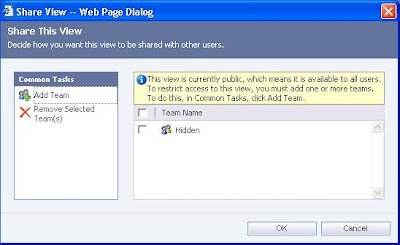
Notice how the public view has become a private view:

Lastly, publish the contacts entity to submit the changes.
No comments:
Post a Comment