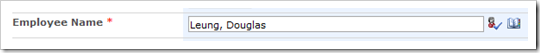I’m running Windows 7 on a Dell Latitude E4300 4GB RAM with SharePoint Server 2010 installed for development and demo purposes. In the beginning SharePoint was running with an acceptable performance, but sometimes there would be a little wait here and there.
A few days ago Microsoft released an update for SharePoint Foundations 2010, which it claimed would improve stability and performance.
Guess what? After it was installed, I browsed my SharePoint sites using Chrome – man, it was lightning fast! Was it Chrome? Don’t think so. Same quick response in Internet Explorer 8! The performance is noticeably MUCH quicker. Great job guys!
This is the patch I installed:
Update for Office SharePoint Foundations 2010 (KB2032588)
“Microsoft has released an update for Office SharePoint Foundation 2010, 64-bit Edition. This update provides the latest fixes to Microsoft WSS 2010, 64-bit Edition. Additionally, this update contains stability and performance improvements.”