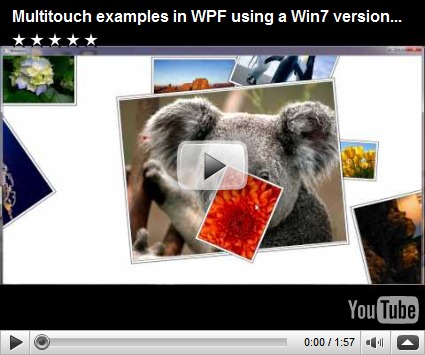SharePoint comes standard with the support for mobile browsing – and if you’ve used it, you would have to say it does the job. But what if you now you feel like bringing surfacing the information on an iPhone (Besides browsing SharePoint sites directly from Safari)? The product would no doubt be a very attractive app for use on the go.
So recently, I stumbled across quiet an interesting product ‘iShare’ from Spyk software: A SharePoint Client App for the iPhone.
The iShare app allows users to login using Windows Authentication or SharePoint Forms Authentication and view, search and create content within a SharePoint Site. There is a list of files which this little app can open:
Now, I do not have an iPhone neither have I used this application – so I cannot comment on the product… so give it a shot and leave a comment :) Apparently you can get it on the iPhone Apps Store.
http://www.spyk.com/Products/iShare/Pages/iShare.aspx
Here are some screenshots from the iShare site: